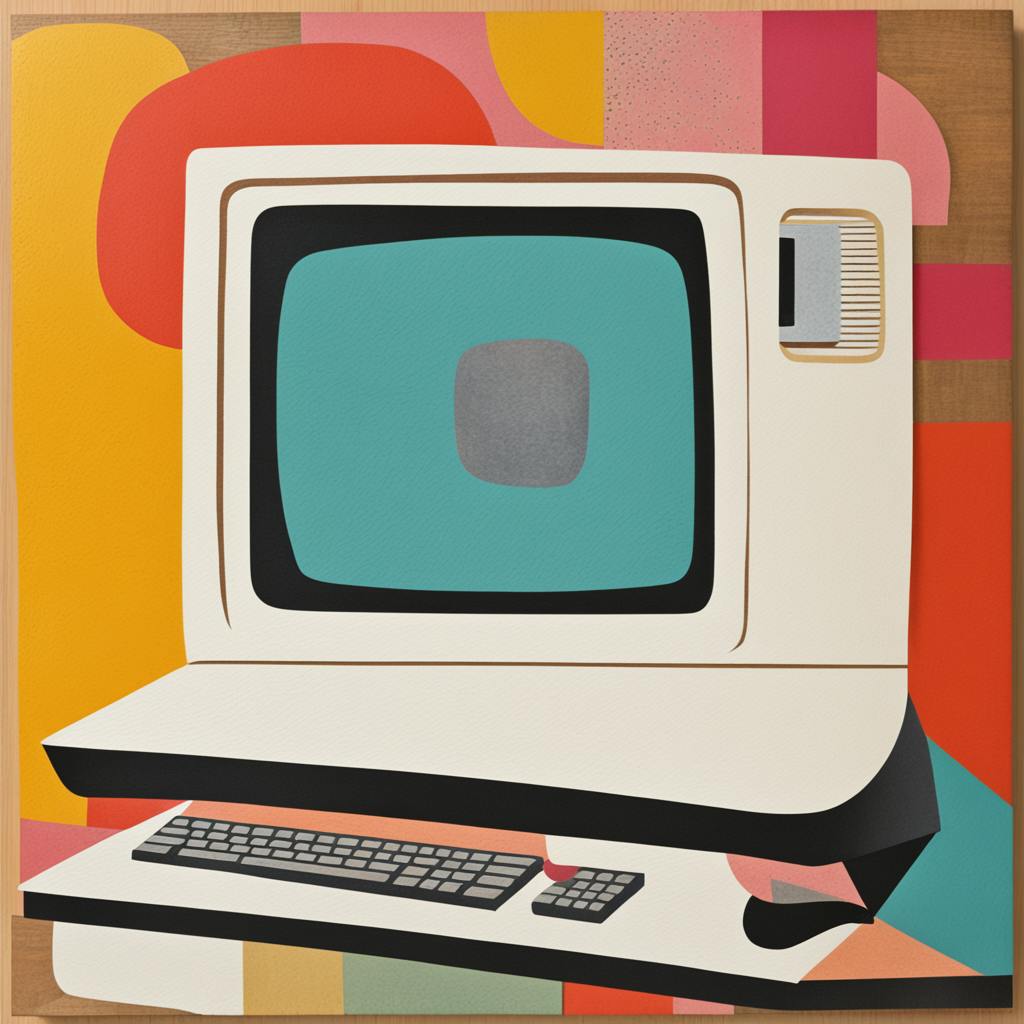In today's digital age, social media presence is more critical than ever for businesses and individuals alike. Navigating the vast digital landscape can be challenging, but an indispensable tool at your disposal is a social media analytics spreadsheet. This article will guide you in mastering the art of social media analytics, leveraging spreadsheets to streamline your strategy and elevate your social media game.
What is a Social Media Analytics Spreadsheet?
A social media analytics spreadsheet is a structured document, typically created using tools like Microsoft Excel or Google Sheets, that helps you track, analyze, and optimize your social media performance. This spreadsheet consolidates valuable data from various platforms, offering a comprehensive view of your social campaigns' effectiveness.
By consolidating data from platforms such as Facebook, Instagram, and Twitter, a well-organized spreadsheet offers a centralized hub for all your social media metrics. This centralization not only saves time but also simplifies data management, allowing you to focus on strategic decision-making rather than administrative tasks.
Why Use a Social Media Analytics Spreadsheet?
- Clear Insight: Spreadsheets give a clear view of important metrics like engagement, follower growth, reach, and impressions. Seeing these numbers helps you quickly spot what’s working and what needs to change.
- Data Centralization: Gathering all your social media data in one place makes it easier to analyze. This is especially helpful for businesses with multiple accounts because it lets them compare platforms and spot trends more easily.
- Informed Decisions: When all your analytics are easy to access, you can use that data to make smarter decisions. A full view of your numbers helps you manage your time, budget, and creative work more effectively.
- Trend Analysis: Spreadsheets make it easier to spot trends in your content over time. This helps you see what your audience likes, predict future engagement, and adjust your content strategy to match.
Getting Started with Your Social Media Analytics Spreadsheet
Creating a social media analytics spreadsheet involves several critical steps, from identifying key performance indicators (KPIs) to setting up a user-friendly template. Here's how you can get started:
Step 1: Define Your KPIs
Identify and list your key performance indicators (KPIs) such as likes, shares, comments, and conversion rates. These metrics will be the backbone of your spreadsheet.
Example KPIs:
- Engagement Rate: Measures how actively your audience interacts with your content.
- Reach and Impressions: Tracks how many people see your content and how often.
- Follower Growth: Monitors how your audience size changes over time.
- Click-Through Rate (CTR): Evaluates the effectiveness of your calls-to-action.
- Conversion Rate: Assesses how well your social media efforts drive desired actions, such as purchases or sign-ups.
Step 2: Choose or Create a Template
A social media manager template can be a great starting point. Several readily available templates online can save you time and effort. These templates usually include predefined columns and formulas to track essential metrics.
- Column A: Date - To track the timeline of your posts.
- Column B: Platform (Facebook, Instagram, Twitter) - To differentiate between various social media channels.
- Column C: Post Type - To categorize your posts (e.g., image, video, story).
- Column D: Impressions - To record how many times your content was displayed.
- Column E: Engagements (Likes, Comments, Shares) - To measure audience interaction.
- Column F: Engagement Rate (Engagements/Impressions) - To calculate the percentage of engagement relative to impressions.
Step 3: Data Collection and Input
Gather your data periodically—whether daily, weekly, or monthly—and input this data into your spreadsheet. Automation can significantly reduce the manual workload. Many social media management tools offer integrations that allow data to be exported directly into your spreadsheet, ensuring accuracy and efficiency.
Step 4: Analyze and Refine
Regularly review your data to determine what's working and what isn't. For instance, by comparing the performance of different post types or formats, you can identify the most engaging content and replicate its success.
To maintain an agile social media strategy, consider updating your spreadsheet weekly. This frequency offers timely insights while preventing data overload.
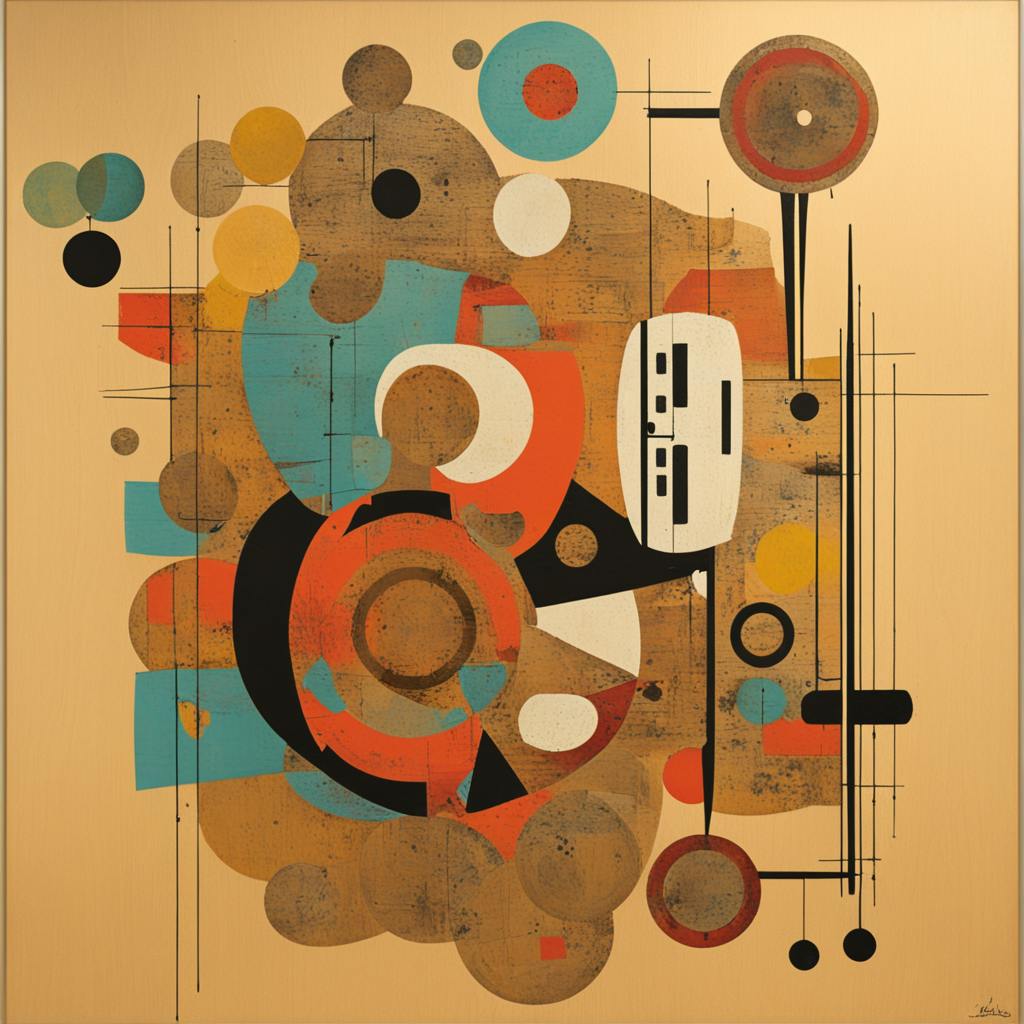
AI made with Stephanie Jagiello
Frequently Asked Questions (FAQs)
How Often Should I Update My Social Media Analytics Spreadsheet?
For active social media accounts, updating the spreadsheet weekly can offer timely insights without overwhelming you with data.
Can I Automate Data Entry into My Spreadsheet?
Yes, many tools offer API access or plugins that can export data directly into spreadsheets, reducing manual data entry.
Which Metrics Should I Focus On?
The focus should be on metrics that align with your business goals. If brand awareness is your goal, prioritize reach and impressions. For engagement, look at likes, comments, and shares.
Advanced Features and Tools to Enhance Your Spreadsheets
Beyond the basics, leveraging advanced spreadsheet features can further enhance your analytics capabilities. Here are some tools and techniques to consider:
- Pivot Tables: Use these to summarize large datasets quickly and efficiently. They are invaluable for seeing data from different angles and identifying patterns.
- Charts & Graphs: Employ visual elements like line charts, bar graphs, and pie charts to make data interpretation more accessible. Visuals are not just for aesthetics; they enable faster decision-making by highlighting key trends and anomalies.
- Conditional Formatting: Highlight important metrics and trends using conditional formatting to draw attention to significant data points. For example, you can automatically color-code cells based on performance thresholds, making it easy to spot outliers.
- Advanced Formulas: Master functions like VLOOKUP, HLOOKUP, INDIRECT, and array formulas for complex calculations. These functions allow you to perform sophisticated data manipulations, enhancing the depth of your analysis.
- Macros & Scripting: Automate repetitive tasks using macros in Excel or Apps Script in Google Sheets to improve efficiency. Automation frees up time for deeper analysis and strategic planning.
- Collaboration Tools: Utilize sharing settings and comment functionalities to enhance team collaboration. Real-time editing and feedback can lead to more comprehensive analyses and informed decision-making.

AI made with Stephanie Jagiello
Limitations and Considerations
While spreadsheets are highly versatile, they do have limitations. Understanding these can help you decide when to rely on spreadsheets and when to integrate more sophisticated tools:
- Real-Time Analysis: Spreadsheets may lag in handling real-time data updates and interactive dashboards. Specialized BI tools like Tableau or Power BI are better suited for these tasks.
- Advanced Analytics: For complex, predictive analytics or big data, consider integrating machine learning algorithms or specialized analytics tools.
- Data Security & Privacy: Handling sensitive data in spreadsheets can pose risks, especially if not properly managed and secured.
In conclusion, spreadsheets are an excellent starting point for social media analytics, particularly for initial data analysis and collaborative efforts. However, for more advanced needs, integrating specialized tools can provide deeper insights and more robust analytics capabilities.
Conclusion
Embracing a social media analytics spreadsheet can be a transformative step in optimizing your social strategy. From defining your KPIs and choosing the right templates to regular data collection and analysis, leveraging spreadsheets ensures you can make data-driven decisions.
By adopting this methodical approach, you not only simplify complex data but can also draw clear, actionable insights to elevate your social media presence. Equip yourself with the right tools and get ready to master the art of social media analytics with spreadsheets!