The role of 'iconography UX' cannot be understated. Iconography in UX design refers to the use of visual symbols to navigate, communicate, and perform tasks within a digital environment. When implemented thoughtfully, icons can significantly enhance user experience by offering intuitive interaction cues. This article will delve into the importance of iconography in UX, various iconography styles, and how mastering this skill can elevate your web design projects.
Understanding Iconography UX
Iconography UX is about more than just adding pretty images to a webpage. It's an ensemble of art and function, aiming to improve ease of use and accessibility. Icons serve as a universal language, eliminating the need for lengthy text descriptions and instructions. This is particularly relevant in today’s global market, where users may not share a common language but can share a common visual understanding.
The Role of Icons in Web Design
Icons are versatile tools in web design that can simplify navigation, enhance aesthetic appeal, and elevate user experience. They operate as signposts, guiding users effortlessly through complex digital landscapes. Whether it's a shopping cart, social media share button, or menu icon, these tiny illustrations contribute to a seamless user journey by facilitating quick recognition and action.
Choosing the Right Iconography Styles
Selecting the appropriate iconography styles is crucial for achieving effective communication. Here are some of the popular styles you might consider:
- Flat Icons: Known for their simplicity and minimalism, flat icons are a staple in modern web design. Their clean look keeps interfaces crisp and clutter-free.
- Outline Icons: These provide a more elegant and lightweight appearance, often used where space is limited or to reduce visual weight.
- Glyph Icons: These are compact and efficient, ideal for mobile interfaces where space is at a premium.
- 3D Icons: With their realistic appeal, 3D icons add depth and dynamism to interfaces, but should be used sparingly to avoid overwhelming the user.
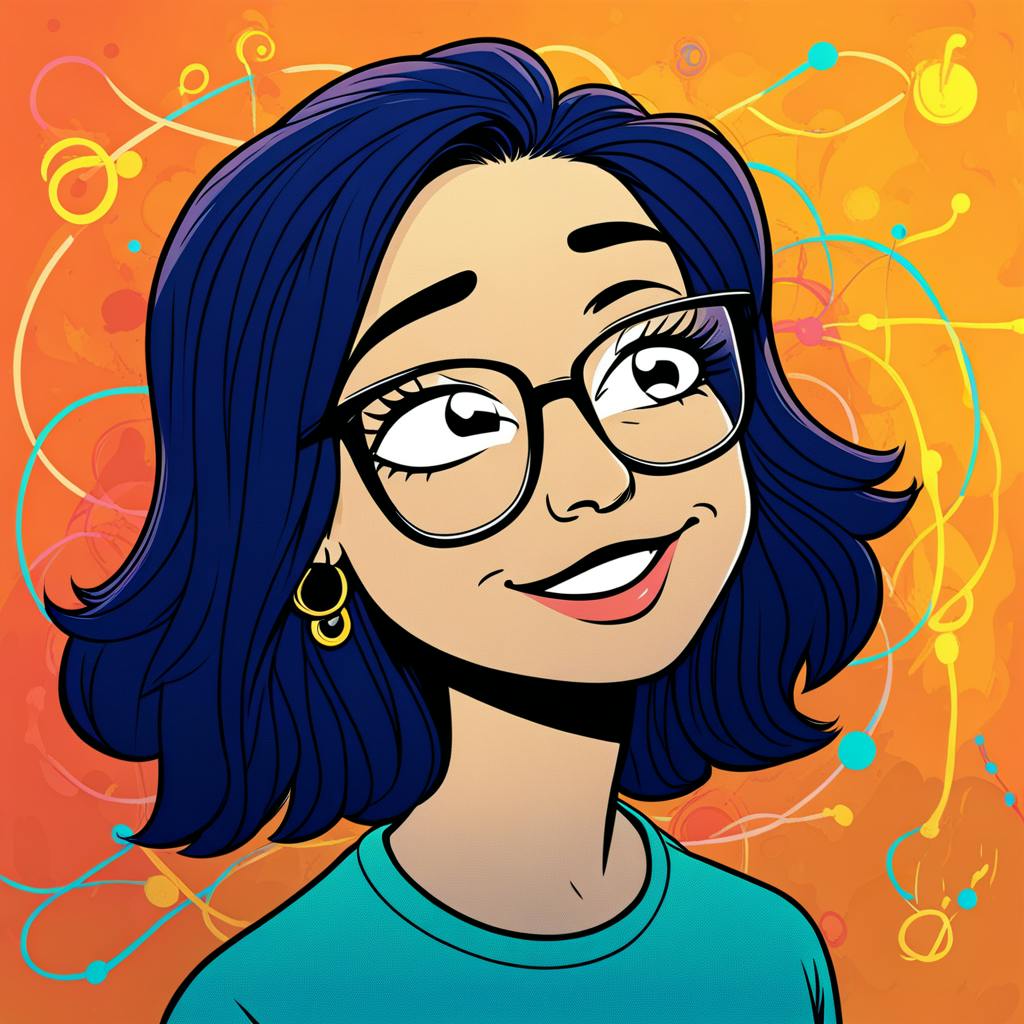
AI made with Samby Sayward
Learn Iconography: Tips for Designers
To learn iconography and integrate it effectively into UX design, consider the following tips:
- Consistency is Key: Ensure that all icons follow the same design language for uniformity.
- Simplicity Over Complexity: Opt for straightforward designs that convey meaning without additional cognitive load.
- Cultural Sensitivity: Be aware of cultural meanings and associations to avoid misinterpretation.
- Usability Testing: Conduct usability tests to validate the effectiveness of your icons in real-world scenarios.
The Compelling Benefits of Iconography UX
Why should UX designers focus their efforts on mastering iconography? Here are a few compelling reasons:
- Enhanced User Engagement: Engaging visuals hold users’ attention longer and provoke interaction.
- Increased Efficiency: Icons expedite task completion by reducing the need for processing lengthy text instructions.
- Emotional Connection: Well-crafted icons can evoke positive emotions, enhancing overall user satisfaction.
Frequently Asked Questions
What are the basic principles of creating effective icons?
Effective icons should be simple, universally recognizable, and maintain visual harmony within the design system. Prioritize clarity to ensure they communicate the intended message quickly.
Can iconography affect accessibility?
Yes. Proper use of iconography can either hinder or help users with disabilities. It's crucial to pair icons with text labels and ensure compatibility with screen readers to enhance accessibility.
How important is the color scheme in iconography?
The color scheme is integral to iconography UX. Colors should align with the overall branding while providing sufficient contrast for visibility and accessibility.
FAQ: Iconography in User Experience Design
What role does iconography play in maximizing user experience in UX design?
Iconography is a fundamental element in UX design, playing several key roles that enhance user interaction and engagement:
- Cognitive Ease: Icons provide visual shortcuts that reduce cognitive load. They help users quickly recognize and comprehend actions, reducing the need for reading lengthy text. This rapid recognition speeds up decision-making and enhances the overall user experience.
- Navigation: Icons serve as intuitive navigational markers, guiding users through an interface efficiently. Well-designed icons help users understand where they are in an app or website and how to reach their desired destinations.
- Consistency: Iconography contributes to a consistent visual language across platforms, which can improve users' comfort and familiarity with the interface. This consistency aids learnability and user retention, leading to a smoother user experience.
- Aesthetic Appeal: Beyond functionality, iconography adds visual appeal, contributing to a brand's identity and making interfaces more engaging and enjoyable to use.

AI made with Samby Sayward
How can effective iconography improve the overall UX design?
- Enhance Usability: Well-designed icons assist in making complex information more digestible, improving the usability of an interface by providing clear and concise communication of actions, statuses, and functions.
- Facilitate Fast Task Completion: Icons can expedite the completion of tasks by allowing users to quickly understand and perform actions without needing in-depth assistance or references, enhancing the efficiency of user interactions.
- Bridge Language Barriers: Icons transcend language limits, making interfaces accessible to a broader audience by using universally recognized symbols that communicate key functions irrespective of linguistic differences.
- Increase Engagement: Engaging and aesthetically pleasing icons can make digital products more attractive, encouraging prolonged interaction and return visits by creating a memorable user experience.
What are best practices for using iconography in UX design to enhance user experience?
- Clarity and Simplicity: Icons should be simple and recognizable at a glance. Avoid overly complex designs that require users to decipher their meanings, and ensure they are universally understood.
- Consistency: Use a cohesive style and size throughout the interface to maintain visual consistency. Stick to a defined iconography style guide that aligns with the overall design system of the application or website.
- Contextual Relevance: Ensure icons are contextually relevant and accurately represent the actions or elements they are associated with. Misleading icons can confuse users and impair the user experience.
- Accessibility: Consider users with visual impairments by ensuring icons have adequate contrast and are scalable. Provide text labels and alt text to enhance screen reader compatibility and overall accessibility.
- Test with Users: Conduct usability testing to validate that users understand the icons as expected. Gather feedback and be ready to iterate on designs to ensure optimal user comprehension.
Can you provide some examples of successful use of iconography in UX design?
- Apple's iOS: Apple's mobile operating system is renowned for its intuitive icon design. The app icons are simple, distinctive, and easily recognizable, facilitating effortless navigation and quick app identification.
- Google Material Icons: Google's Material Design system includes a comprehensive set of icons that are widely used in Android applications. These icons enhance UX by being consistent, scalable, and clear, fitting well within the overall design aesthetic.
- Facebook’s Reaction Icons: Facebook's use of reactions (like, love, wow, etc.) is an effective way to convey emotions quickly and without words. These icons enhance user interaction with posts by providing a straightforward means of expression.
- Microsoft Office Suite: The Office suite uses familiar icons across its applications (Word, Excel, PowerPoint), which allows users to quickly access essential functions like saving, printing, and editing, maintaining a seamless user experience across different tools.
By thoughtfully integrating effective iconography, UX designers can create intuitive, attractive, and universally accessible user interfaces that elevate the overall user experience.

