In the evolving world of digital design, technology is constantly pushing the boundaries of what is possible. One of the latest advancements making waves is the ability to edit AI files online. Gone are the days when editing Adobe Illustrator (AI) files required hefty software and powerful hardware. Now, designers can access, modify, and fine-tune their Illustrator files in the cloud. This revolution has democratized design, making it more accessible and versatile. But what exactly does it mean to edit an AI file online?
Who Can Benefit from Editing AI Files Online?
Designers and Freelancers: Whether you're a seasoned graphic designer or a freelancer dipping your toes into the world of design, the ability to edit AI files online can be a game-changer. It offers the flexibility to work from anywhere without being tethered to a powerful desktop setup.
- Students and Hobbyists: For those just starting out or looking to enhance their design skills, the accessibility of online tools means learning and experimenting without the need for expensive software.
- Businesses and Teams: Online AI editors enable teams to collaborate in real-time, making it easier to share feedback and make quick adjustments collectively.
What are AI Files and Why Do They Matter?
AI (Adobe Illustrator) files are vector graphic files used commonly in logos, illustrations, and graphic design projects. What makes them crucial is their scalability and quality, which remain intact regardless of size adjustments. Being able to edit AI files online means maintaining these high standards without the limitations traditionally associated with desktop-only software.
When Did Online AI File Editing Become Popular?
The shift towards online AI file editors has been gradual but inevitable, accelerated by the global push for remote work and the need for collaborative tools. The convenience and power of cloud computing have allowed sophisticated design software to transition online, making it possible for designers to work and collaborate from anywhere.
Where Can You Edit AI Files Online?
Several robust platforms offer the ability to edit AI files online, including but not limited to:
- Vectr
- Gravit Designer
- Photopea
- Figma
- Adobe Illustrator Online
These platforms cater to a wide range of needs, from basic edits to more advanced design functions.
Why Edit AI Files Online?
- Convenience: No need for downloads or installations. Access your files from any device with an internet connection.
- Collaboration: Work with team members in real-time, no matter where they are located.
Cost-Effective: Many online editors offer free versions or subscription-based models that are more affordable than traditional software licenses. - Scalability and Flexibility: Adjust your usage and capabilities based on your needs, whether for quick edits or complex designs.

AI made with Falck
How to Edit AI Files Online?
- Choose an Online Editor: Depending on your requirements, select an AI file online editor that suits your needs.
- Upload Your AI File: Most platforms allow you to drag and drop your file directly into their interface.
- Edit Your File: Use the tools provided to make your desired changes. This may include vector adjustments, color changes, text edits, or adding new elements.
- Save and Export: Once your edits are complete, save your file. Most platforms offer multiple export options, ensuring your design can be used as needed.
Frequently Asked Questions
Do I need any special software to edit AI files online?
No, an internet connection and a web browser are typically all you need.
Are online AI editors as powerful as desktop versions?
While they may not have every feature of desktop versions, they're growing rapidly in capability. For most use cases, they are more than sufficient.
Is my data safe on these online platforms?
Reputable platforms prioritize security and use encryption to protect your data. Always check their privacy policies and security features.
Frequently Asked Questions: Editing AI Files Online
How can I effortlessly edit AI files online?
Editing Adobe Illustrator (.ai) files online has become increasingly convenient and accessible thanks to advances in web-based graphic design tools. Here’s a seamless process you can follow to edit AI files effortlessly:
- Upload Your File: Choose a reliable online editor (discussed later) and upload your AI file directly from your computer or cloud storage.
- Editing Features: Utilize the robust editing features available to adjust vector shapes, create layers, and apply effects as you would in Adobe Illustrator.
- Export/Save the Edited File: Once you’ve made your edits, you can usually save or export the file back into AI format, or other formats such as SVG, PNG, or PDF depending on the tool's capabilities.
Make sure to use a stable internet connection for smoother operations. Also, many online editors provide auto-saving features, so your work remains safe in case of interruptions.
What online tools are available for editing AI files?
Several web-based tools have emerged that allow for the efficient editing of AI files. Here are some popular ones:
- Photopea: A free online photo editor that supports AI files among numerous other formats. It provides a user-friendly interface with many features akin to Adobe Photoshop and Illustrator.
- Gravit Designer: A versatile and highly intuitive vector design application available on the web. It supports AI files and offers advanced vector graphic design tools.
- Vectr: This free online vector editor is known for its simplicity and ease of use. It might not support all complex features of AI files, but it works well for basic editing.
- Figma: Primarily known for UI/UX design, Figma accepts AI files and enables collaborative editing directly in the browser.
- Boxy SVG: An SVG (Scalable Vector Graphics) editor that can handle AI files and is focused on delivering a comprehensive experience with SVG editing capabilities.
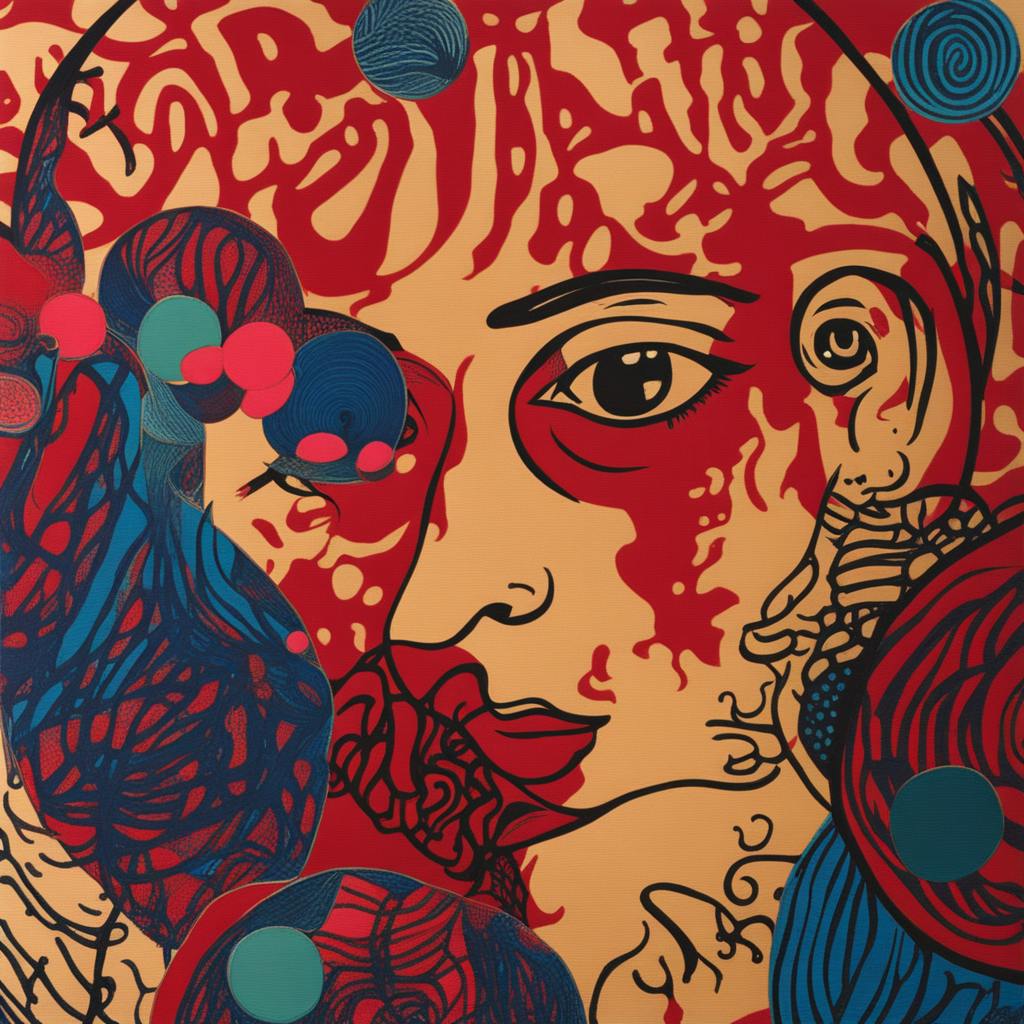
AI made with Falck
How has the online edit of AI files revolutionized design?
The ability to edit AI files online has brought about significant transformations in the design landscape:
- Accessibility: Designers are no longer tied to high-end hardware or specific software installations. Any device with internet capability can be a design workstation.
- Collaboration: Online tools often come with features for real-time collaboration, allowing multiple designers in various locations to work on the same project simultaneously.
- Cost Efficiency: Many online editors are free or have freemium models, reducing the financial barrier for accessing sophisticated design tools.
- Cloud Integration: Direct integration with cloud storage like Google Drive, Dropbox, and others, streamline the workflow by making asset management more efficient.
- Cross-Platform Use: Whether you're on a Mac, PC, or even a mobile device, online editors ensure that you have a consistent experience across different platforms.
What is the easiest way to edit AI files online?
The easiest method to quickly edit AI files online involves using user-friendly and intuitively designed tools. Here’s a step-by-step guide:
- Choose an Online Editor: Go for a straightforward tool like Photopea or Gravit Designer. If you need real-time collaboration, Figma is a great choice.
- Upload Your AI File: Navigate to the tool’s website and upload your AI file using the ‘Open’ or ‘Upload’ button.
- Edit Your Design: Utilize basic tools like the pen, text, shapes, and layer panels to make your desired changes.
- Export Your Work: Once you’ve completed the edits, export the file. Most tools allow export in various formats, ensuring compatibility with other software.
For those who prioritize simplicity, Photopea is highly recommended due to its resemblance to Adobe’s interface, making the transition smoother for existing Illustrator users. By leveraging these methods and tools, both novice and experienced graphic designers can effortlessly edit AI files in a cost-effective and collaborative manner. The ease of online tools has indeed revolutionized the traditional graphic design process.
The ability to edit AI files online has indeed revolutionized the design world. It brings unparalleled convenience, enhances collaboration, and provides a cost-effective solution for designers of all skill levels. By leveraging online tools, you can easily modify your Adobe Illustrator files without being constrained by software or hardware limitations, enabling your creativity to flow freely wherever you are.
Whether you're a professional designer, a student, or part of a collaborative team, embracing the technology to edit AI files online will make your design process more seamless and efficient. As the capabilities of online editors continue to expand, the future of graphic design looks more accessible and innovative than ever.

