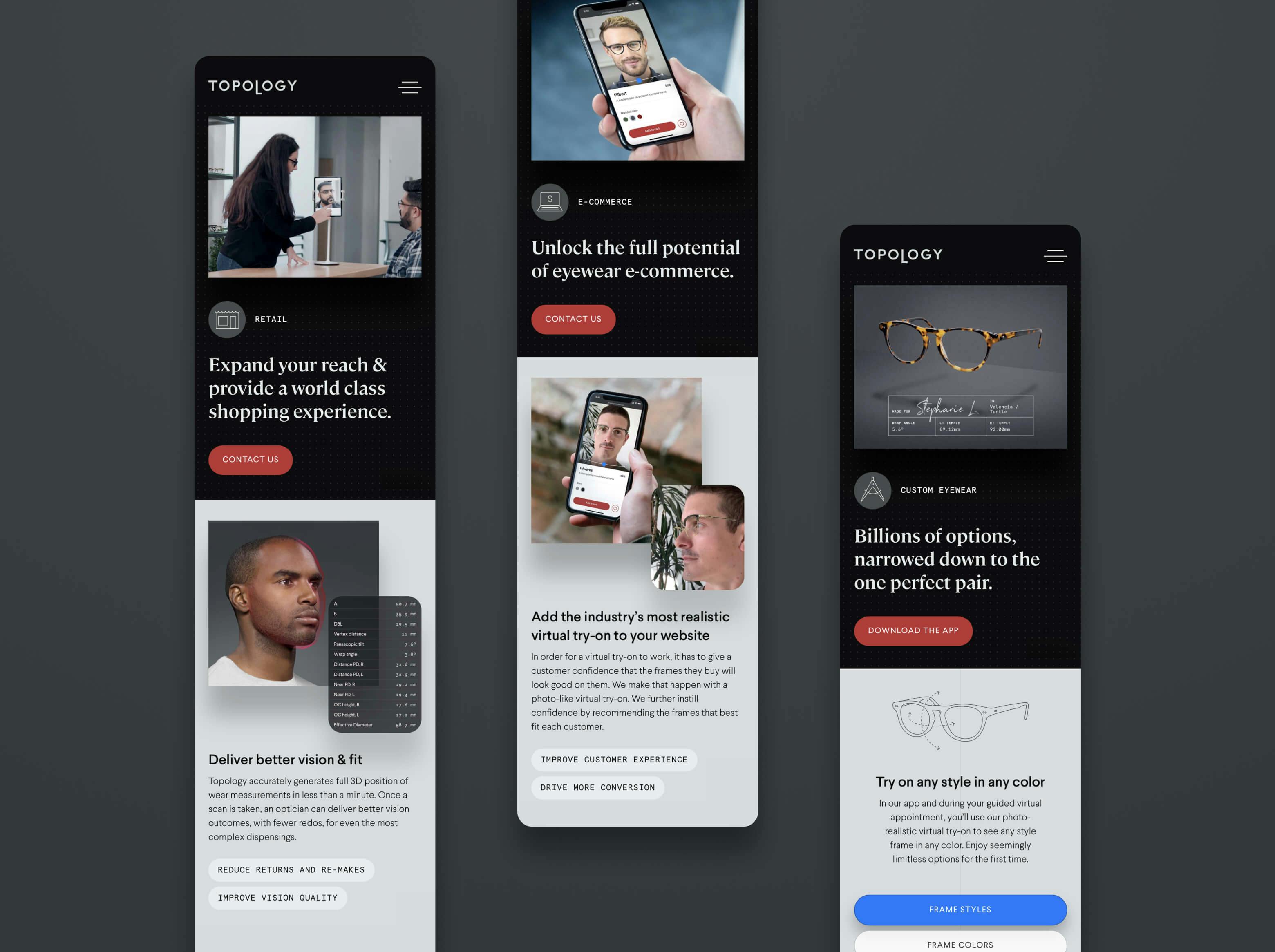In the dynamic and ever-evolving landscape of the creative industry, the demand for efficient, robust, and intuitive tools is more pressing than ever. The design software available on Mac computers has emerged as a cornerstone for artists, designers, and creatives across the globe, setting new standards for what can be accomplished in graphic design, illustration, digital media, and beyond. This comprehensive exploration delves into the groundbreaking impact of Mac's design software, supported by clear, credible, and compelling insights.
The Evolution of Design Software on Mac
From the very beginning, Apple has been synonymous with innovation and user-centric design. The Macintosh computer, launched in 1984, revolutionized personal computing with its graphical user interface, setting the stage for decades of creativity and technological advancement. Over time, Apple’s commitment to delivering high-performance hardware paired with intuitive software has made Mac the preferred choice for design professionals. The evolution of design software on Mac is a testament to Apple’s dedication to enhancing user experience and expanding the possibilities for creative expression.
What Makes Design Software for Mac Stand Out?
- Mac computers are renowned for their seamless integration of hardware and software, creating an ecosystem that is both powerful and intuitive. This synergy ensures that design applications run smoothly, minimizing disruptions and maximizing productivity. The macOS is specifically optimized to support graphic-intensive tasks, providing a consistent and reliable platform for creative professionals.
- A crucial aspect of any design software is its capacity to render graphics with precision and speed. Mac's advanced hardware, including its Retina displays, offers exceptional color accuracy and clarity, enabling designers to produce work that is true to their vision. Whether crafting a simple line drawing or an intricate digital painting, Mac ensures that every detail is captured with fidelity.
- The array of design software available for Mac is both diverse and powerful, catering to a wide range of creative needs. Industry staples like Adobe Illustrator and Photoshop are meticulously optimized for Mac, providing robust features for vector graphics, digital illustrations, and photo editing. Additionally, Apple's proprietary tools, such as Sketch and Affinity Designer, have gained significant traction among designers for their user-friendly interfaces and powerful functionalities. This ecosystem empowers creatives to choose the tools that best suit their artistic style and project requirements.
Frequently Asked Questions
What is the Best Design Software for Mac?
Selecting the ideal design software is contingent upon the specific needs and preferences of the designer. Adobe Illustrator remains a top choice for creating vector graphics, while Photoshop is unparalleled in photo editing capabilities. For those focused on user interface and user experience design, Sketch and Figma are highly recommended due to their collaborative features and prototyping tools. Affinity Designer offers a cost-effective yet powerful alternative for both vector and raster design tasks, making it a popular choice for budget-conscious creatives.
How Does Mac Enhance the Overall Design Experience?
The macOS is engineered to be intuitive, reducing the learning curve for new users while offering advanced functionalities for seasoned designers. Mac computers are known for their reliability and stability, ensuring fewer crashes and interruptions during workflows. The seamless integration with other Apple devices, such as iPads and iPhones, further enhances the design experience by enabling designers to effortlessly switch between devices and access their projects on the go. This cohesive ecosystem fosters a productive and flexible work environment.
Can Design Software on Mac Handle Large, Complex Projects?
Without a doubt. Macs are equipped with powerful processors, ample RAM, and advanced graphics capabilities, allowing them to tackle large, complex design projects with ease. Whether working on a high-resolution digital painting or a detailed vector artwork, Mac's design software is built to manage intensive tasks without compromising speed or performance.

AI made with Dean Jones
FAQ: Design Software on Mac OS
What impact has Mac's design software had on the creative industry?
Mac's design software has profoundly influenced the creative sector by raising the bar for digital content creation and design excellence. Notably, it has:
- Enhanced Creativity: With user-friendly interfaces, Mac's design software empowers designers to explore novel ideas and techniques, leading to groundbreaking creative outputs.
- Seamless Integration: The tight integration within Apple's ecosystem ensures that design software on Mac works harmoniously with other Apple tools and services, enhancing productivity and creating a cohesive work environment.
- High Performance: The synergy between Mac's robust hardware and optimized design software allows for efficient handling of complex projects, maintaining speed and performance even under demanding conditions.
- Industry Standard: Mac's design software is regarded as an industry standard in many creative fields, fostering a community of skilled professionals and providing abundant resources for learning and collaboration.
Revolutionary Aspects of Mac's Design Software
Why is Mac's design software considered revolutionary in the creative industry?
Mac's design software is deemed revolutionary due to several pioneering aspects:
- Intuitive User Experience: The software is known for its accessible and user-friendly interface, allowing creators to focus on their artistic vision rather than struggling with complex tools.
- Cutting-edge Technology: Apple leads in adopting advanced technologies, such as machine learning for enhanced photo editing and augmented reality tools for creating immersive experiences.
- Consistency and Stability: The reliable performance of Mac's operating system ensures consistent software behavior, which is vital for professionals working under tight deadlines.
- Innovative Features: Features like Retina display support, Metal graphics technology, and the Touch Bar elevate the user experience, making creative tasks more enjoyable and efficient.
How does Mac's design software differ from other design software?
Mac's design software stands out in several ways:
- Eco-System Optimization: It is extensively optimized for seamless integration within the Apple ecosystem, offering unique advantages in terms of app and service integration.
- Superior UX/UI Design: The meticulously crafted user interfaces provide a cleaner and more aesthetically pleasing experience compared to many other platforms.
- Hardware Synergy: The synergy between Mac's hardware and software minimizes crashes and enhances responsiveness, creating a superior user experience.
- Exclusive Tools: Unique features like the Core Graphics framework and ProMotion technology support offer designers capabilities not available on other platforms.

AI made with Dean Jones
Key Features Beneficial to the Creative Industry
What are the key features of Mac's design software that benefit the creative industry?
Mac's design software is equipped with a host of features that provide significant advantages to the creative industry:
- High-Resolution Retina Displays: The Retina display on Mac devices offers crystal-clear resolution, making it easier to work on intricate details and ensuring the final output is of the highest possible quality.
- Touch Bar Integration: For MacBook Pro users, the Touch Bar provides quick access to common controls and customization options, streamlining the workflow for designers and creators.
- Metal Graphics API: Apple's Metal API offers high-performance graphics rendering, significantly improving the efficiency and speed of graphic-intensive applications.
- Robust Color Management: Mac design software features advanced color management tools, allowing for precise color matching and consistency, which is critical for professional design projects.
- Comprehensive Creative Suite: Applications like Final Cut Pro, Logic Pro, and Motion offer professional-grade capabilities for video editing, audio production, and motion graphics, providing creators with powerful tools to produce top-notch content.
- Versatile File Sharing: The support for a wide range of file formats and the ability to easily share and collaborate through tools like AirDrop and iCloud Drive enhances team-based projects.
In conclusion, design software on Mac has had a huge impact on the creative industry. With fast hardware, strong graphics performance, and a wide range of tools, Mac helps designers take their creativity to the next level. Whether you're an experienced professional or just starting out, using design software on a Mac can improve both your skills and the quality of your work.
Using Mac's design software shows how important the right tools are for creativity and doing great work. As technology grows, the strong connection between macOS and design apps will keep shaping the future of the creative world, offering even better and more efficient tools for all kinds of visual artists.