App iconography stands as a critical yet sometimes underestimated element in user interface design. Serving as the face of an application, app iconography isn't just about aesthetics—it's a potent blend of branding, user attraction, and navigational efficiency. Knowing how to leverage app iconography effectively can make a significant difference in how an app is perceived and utilized.
What is App Iconography?
App iconography refers to the visual symbols used to represent a mobile or desktop application. These icons serve as a shortcut for users to access the application and provide a visual identity that often conveys the essence and function of the app.
The Visual Communication Tool
Clear app iconography is crucial for effective communication. Icons must convey the application’s purpose instantaneously, without the need for explanatory text. The most successful icons are simple yet powerful, using universally recognized imagery that users can quickly understand.
For instance, the camera icon on a phone is clear and precise, instantly informing the user of its function. An effective app icon should communicate its message at a glance, reducing cognitive load and enhancing user experience.
Conciseness: Less is More
In the realm of icon design, less is often more. Conciseness ensures that icons are not cluttered with unnecessary details, making them visually appealing and immediately recognizable. A concise icon is not only easy on the eyes but also scales well across different device sizes.
Consider apps like Twitter and Instagram that use succinct, iconic imagery. Such designs are timeless and versatile, ensuring that the app icon remains relevant despite evolving design trends.
Compelling Design: Capturing User Attention
Compelling iconography is an amalgamation of attractive design, vibrant colors, and memorable shapes. A compelling icon draws potential users in, prompting them to engage with the app amidst countless options available in the app stores.
The choice of color palette, shadow effects, and the overall design need to align with the brand identity to create a seamless and enticing visual narrative. Icons like Spotify’s green circle with concentric white waves are both sophisticated and eye-catching.
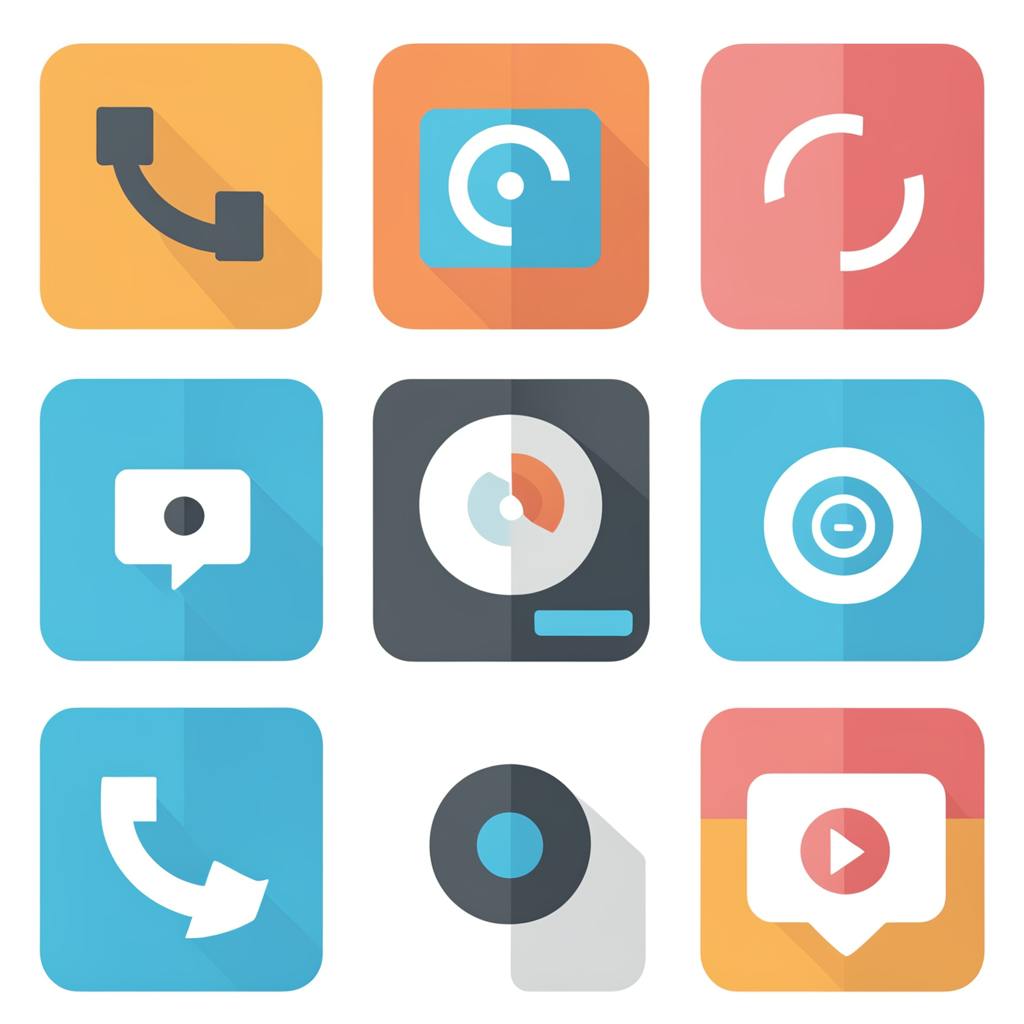
AI made with Stephanie Jagiello
Credibility: Establishing Trust Through Design
Credible app iconography inspires trust among users. The design should reflect the app’s reliability and security, which are paramount for user retention. This credibility is often perceived through a balanced design that avoids overly complex or outlandish visuals that might be perceived as unprofessional or untrustworthy.
A credible icon imbues confidence, suggesting a positive user experience and reliable performance. Regular testing and user feedback can help ensure that the icon remains both trustworthy and relevant.
Common Questions About App Iconography
Why is app icon design crucial?
An app’s icon is integral to its identity and marketability. It impacts user acquisition and retention by making a lasting first impression.
How often should app icons be updated?
While rebranding might necessitate an update, maintaining consistency is key. Frequently changing icons can confuse users and alienate a loyal audience.
What elements contribute to a successful icon?
Clarity, simplicity, compelling design, reflectiveness of the app’s core function, and alignment with brand identity are key.
Frequently Asked Questions: App Iconography
What is app iconography and why is it important in app development?
App Iconography refers to the collection of visual symbols and icons used within an application that represent the app itself, as well as its functions and features. These icons serve as visual shorthand, providing users with immediate understanding of an app's purpose and capabilities.
The importance of app iconography in app development cannot be overstated. Here are a few reasons why it plays a crucial role:
- First Impressions: The app icon is often the first interaction users have with your app. A well-designed icon can capture attention, convey what the app is about, and encourage downloads.
- Brand Identity: Iconography is integral to brand identity. Consistent and unique design elements across all icons can establish a strong brand presence.
- Navigational Aid: Within the app, icons guide users intuitively through navigation, reducing reliance on text and translating design across different languages and cultures.
- Emotional Connection: A visually appealing icon can evoke emotions or moods that enhance user engagement, heightening the overall appeal of an application.
- App Discoverability: In app stores, a standout icon can differentiate an app from countless others, increasing its chances of being noticed and selected by users.
How can app iconography change the graphical interface of applications?
App iconography significantly influences the design and usability of a graphical user interface (GUI) in the following ways:
- Visual Consistency: Effective iconography ensures a cohesive look and feel throughout the app, creating a seamless and unified user experience.
- Hierarchy and Focus: Icons can be used to draw attention to specific functions, creating a visual hierarchy and making navigation intuitive.
- Space Efficiency: Icons occupy less space than text, allowing more information to fit into the GUI while maintaining clarity and readability.
- Theme Enhancement: The style, color, and size of icons can enhance or define the overall theme of an app, strengthening its visual aesthetic.
- Universal Understanding: Icons speak a universal language, often overcoming language barriers by depicting common actions or features, making apps accessible to a global audience.
How does app iconography enhance the user experience?
App iconography enhances the user experience in numerous ways:
- Simplifies Interaction: Icons provide clear, quick visual cues that help users understand and interact with the app effortlessly.
- Reduces Cognitive Load: Well-designed icons minimize the need for excessive text, helping users process information more efficiently and improve task completion rates.
- Improves Navigation: Intuitive iconography guides users smoothly through an app, reducing frustration and enhancing satisfaction.
- Increases Engagement: Engaging icons that resonate with users can increase the time spent on the app and loyalty to the brand.
- Accessibility and Inclusivity: By catering to various learning styles and abilities, iconography ensures that the app is accessible to a broader range of users, including those with reading difficulties or disabilities.

AI made with Stephanie Jagiello
What are the key elements to consider when designing app iconography?
When designing app iconography, several key elements should be considered to ensure clarity, effectiveness, and appeal:
- Simplicity: Icons should be simple and easy to recognize at a glance, avoiding unnecessary complexity or detail that could confuse users.
- Consistency: Icons need to reflect the general aesthetic and style of the app. Consistency in color, size, and style is crucial for a harmonious user interface.
- Scalability: Designs must retain clarity and recognizability at various sizes, from tiny thumbnails to larger displays.
- Universality: Icons should make use of universally recognizable symbols and avoid cultural misinterpretations. They should convey the intended message without requiring explanation.
- Brand Alignment: Icons should align with the overall brand identity and integrate brand colors, themes, or motifs to strengthen brand recognition.
- A/B Testing: Conduct user testing to ensure that icons are intuitive and meaningful to users, making adjustments based on feedback to maximize usability.
By understanding the importance of app iconography and focusing on these key elements, app developers and designers can create effective and appealing icons that enhance the overall user experience.
Conclusion
In summarizing, app iconography is more than a decorative element—it's a vital component that influences app interaction and perception. By focusing on clarity, conciseness, compelling design, and credibility, designers can craft icons that not only attract users but also foster brand loyalty and trust. Understanding and implementing strategic app iconography practices can significantly elevate an app's presence in a crowded digital marketplace.

