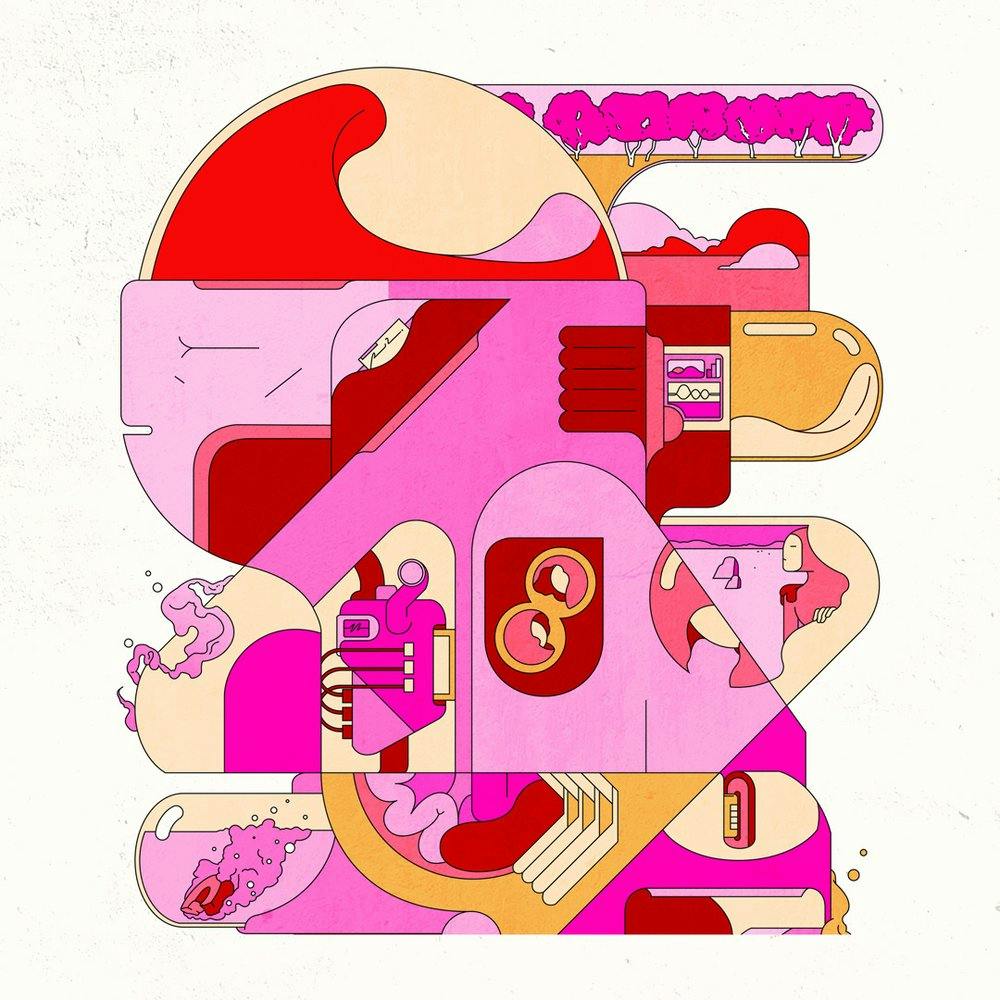Motion Graphics Software
In today’s digital world, motion graphics have become an integral part of marketing, entertainment and visual communication. Businesses and creatives have been utilizing motion graphics to grab their audience's attention and convey their message more dynamically and engagingly. To keep up with the ever-evolving technology and trends, the use of motion graphics software has become more crucial than ever. In this article, we will explore the world of motion graphics software and how it can enhance your workflow.
Motion graphics refer to the technique of creating animated visuals using digital media. It combines elements such as text, images and graphics to create moving graphics that can be used in videos, presentations, or any other digital media. With the help of motion graphics software, designers and animators can bring their vision to life and create stunning visual effects that capture the audience's attention.
When it comes to motion graphics software, there are a plethora of options available in the market. Some of the popular choices include Adobe After Effects, Cinema 4D, Autodesk Maya, and Blender. These software programs not only differ in terms of features and price range but also their complexity and learning curve.
What to Consider
When looking for motion graphics software, the first thing to consider is the features it offers. Good motion graphics software should have a wide range of tools and capabilities that can help you create high-quality and professional-looking animations. Some essential features to look for include keyframe animation, vector graphics support, 3D modelling compositing.

Artwork by Genevieve St. Charles
Another factor to consider is the learning curve of the software. If you are new to motion graphics, opting for software with a simple and intuitive interface can help you get started quickly. On the other hand, more complex software may require some time and effort to master, but they offer more advanced features and customization options.
How To Use Motion Graphics
To learn how to use motion graphics software, you can explore numerous online tutorials, resources and courses available. Many software companies offer official tutorials and training programs to help users get familiar with their tools. You can also find a vast community of motion graphics artists online who share their knowledge and expertise through blogs, videos and forums.
One of the biggest differences between types of motion graphics software is the 2D and 3D capabilities. While some software programs are primarily designed for creating 2D animations, others specialize in 3D modeling and animation. Depending on your project requirements, you can choose the software that aligns with your needs.
Furthermore, some software programs excel in specific areas, such as text animation, visual effects or character animation. It is essential to research and understand the strengths and weaknesses of different software to choose the one that best suits your project needs.

Artwork by Genevieve St. Charles
Motion graphics software can be expensive, especially for freelancers and small businesses. However, these software programs offer a great return on investment as they enable you to create professional-grade animations that can enhance your brand's visibility and credibility. Additionally, some software offers subscription-based models, which can be more affordable for those on a budget.
In conclusion, motion graphics software has revolutionized the way we communicate and captivate our audience. These programs have become an essential part of the workflow for designers, marketers and filmmakers. With the right software and skills, you can create visually appealing and impactful motion graphics that can elevate your brand's message, taking it to the next level.
To summarize, here are some key points discussed in this article:
- Motion graphics refer to the technique of creating animated visuals using digital media.
- Some popular motion graphics software programs include Adobe After Effects, Cinema 4D, Autodesk Maya and Blender.
- When choosing motion graphics software, consider its features, learning curve and specialized capabilities.
- There are various resources available to learn how to use motion graphics software, including online tutorials, official training programs and online communities.
- The main differences between types of motion graphics software are their 2D/3D capabilities and specialized features.
- While motion graphics software can be expensive, they offer a great return on investment for businesses and creatives.